Tips on this WordTips Web site are written for various versions of Word. You'll find tips written for Word 2007, Word 2010, Word 2013, Word 2016, Word 2019, and the version of Word provided with Office 365. (These are all Windows/PC versions of the program.) Each tip is clearly marked as to which version it covers. (See the notation at the bottom of each tip.)
If you are looking for tips about how to use older versions of Word (those that utilize the menu interface), visit our other WordTips site.
Word 2007, Word 2010, Word 2013, Word 2016, Word 2019, and Office 365 utilize a user interface commonly referred to as a "ribbon interface." This is different from earlier versions of Word, which relied more on a traditional menu-based interface. Specifically, the ribbon is the area just above the document that contains all sorts of tools to accomplish tasks. Just above the ribbon are tabs that control what is displayed on the ribbon.
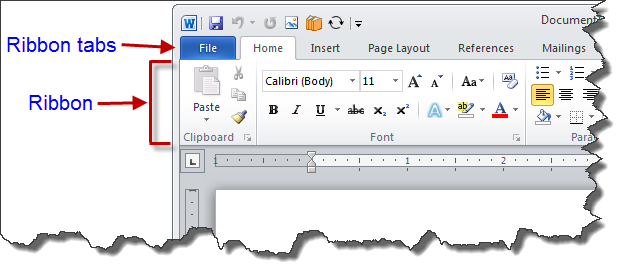
If the full ribbon is not visible on your system (and you are using Word 2007 or a later version of the program), it could be that the ribbon has been minimized. More information is available at this tip: Displaying the Full Ribbon.
Many WordTips are equally applicable to versions of Word for the Mac. In fact, there are many newsletter subscribers who use only Word for the Mac. The differences in implementation for the Mac are not pointed out in WordTips, however. In addition, I don't point out the basic usage differences between Windows and Mac systems, such as holding down the Ctrl key as you click the mouse to simulate a right-click.
There is one other thing to keep in mind for those using Word 2004 for the Mac: This particular version of Word does not include support for VBA. This means that none of the macros detalied on this site will work for you. There is only a single recourse—update to a later version of Word which does include VBA support. (Microsoft was roundly criticized for not including the support in Word 2004 for the Mac.)
No. WordTips is provided free of charge, both the Web site and the newsletter.
WordTips is published each Saturday, before the end of the day. For many readers, this means that WordTips is waiting for them when they arrive at work on Monday morning.
We add it to our list of subscribers, and that is it. We don't attach a name (your name) to the address, we don't make the list of subscribers available to the public, and we don't sell our mailing list to anyone else. (Thus, if you receive any spam, it did not originate at our site.) For our complete privacy policy, check this Web page.
WordTips is written and edited by Allen L. Wyatt.
For two reason, primarily. First, I use Word daily, and I really enjoy the program. That being said, there are still many things that are frustrating, and I have had to search for how to accomplish them. I think many other people are in the same boat. The second reason is that I love to write. I have written about 50 computer books (type my name into Amazon) and you have to love writing to do that.
WordTips is not a tutorial in how to write macros, but many of the tips included in WordTips rely on macros to accomplish tasks.
Many of the tips used in WordTips rely upon macros in order to run. There are actually two ways to use macros. The first is to record a macro, which is appropriate when you want to record a series of steps you perform quite often. The second method of creating a macro, writing one from scratch, is much more powerful, and also the way that you can best use the macros found in WordTips. Refer to the following tip for more information: Writing a Macro from Scratch.
Each issue of the WordTips newsletter includes a Help Wanted section. This section is dedicated to those readers who are having problems making Word behave the way they expect. It contains restated problems that were forwarded to WordTips. If you have a problem, you can send it to us using the form on this page. We can't guarantee you will get a prompt answer (or even an answer at all), but you may be able to finally get that nagging problem off your chest. If your question is included in the Help Wanted section, readers may respond with solutions. These solutions are then formatted into tips which appear in future issues of WordTips.
Yes, you can—to a point. We want people to hear about and use WordTips. WordTips may be circulated via MANUAL forwarding by e-mail to others, providing that 1) the file is transmitted in its entirety, and 2) NO FEE is charged. We would ask that you only do this to the same person up to three times. At that point, your friend should have decided whether to subscribe on their own. (After all, WordTips is free and anyone can get it.)
Please invite your friends to visit the WordTips Web site. Thousands of people search through the answers there and get the help they need. It is a great place for people to get a feel for the quality of the newsletter's content and to make their own decisions.
If it is for your own use, then yes, you can. If you decide to pass the file on to others or share the file with others in any manner, then you are in violation of the WordTips copyright. Quite honestly, a better answer to having all the tips in one place is to get your own copy of the WordTips Archives, or simply visit the WordTips Web site.
Yes, as long as each issue is included with no alterations. People on the network must be able to subscribe to WordTips on their own, as well. Note that this posting must not be accessible to anyone outside of your organization. This means you cannot post WordTips on your Web site, your FTP site, or your BBS. You cannot copy information from the WordTips Web site and post it to your network, although we encourage links to the Web site itself.
Simple—just go to any page on the WordTips Web site and look for the subscription form at the right side of the page.
There is a link at the bottom of every issue of WordTips.
Again, there is a link at the bottom of every issue of WordTips.
WordTips allows some newsletter and website advertising. If you would like to help support WordTips and promote your products or services, we have prepared another Web page with more information.
Got a version of Word that uses the ribbon interface (Word 2007 or later)? This site is for you! If you use an earlier version of Word, visit our WordTips site focusing on the menu interface.
Visit the WordTips channel on YouTube
FREE SERVICE: Get tips like this every week in WordTips, a free productivity newsletter. Enter your address and click "Subscribe."
Copyright © 2026 Sharon Parq Associates, Inc.